View Item
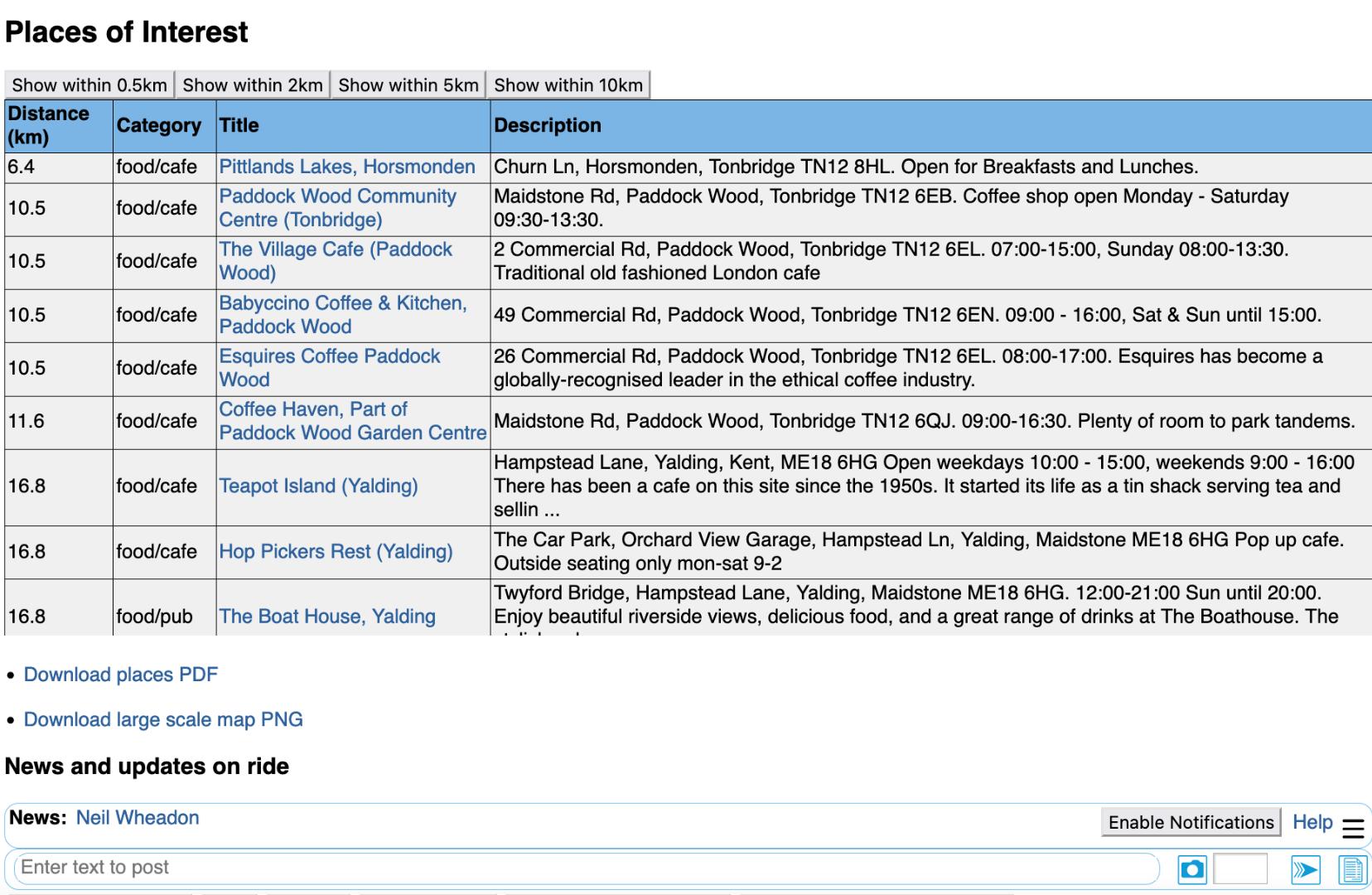
The bottom part is even cleverer. You can select the places of interest/icons to 4 levels. Within 0.5km is pretty close or on the route. The others are should you be interested in what else is nearby. Personally I select within 2km, the reason is this is a calculation by the website where it takes the co-ordinates of the place of interest and the route and calculates, occasionally it's not quite bang on, so 2km catches everything close to the route. These are tabulated in the order that you pass them on the route (clever isn't it) The blue hyperlinks again tell you all about it. Now below this is a hyperlink Download Place PDF. If you do this, all the places you have selected and the information therein and the map will be available as a PDF. Finally at the bottom is News and Updates. I get alerts for these, so anything you wish to add or amend please tell me here and it will also inform others on the route.

