National, International and Easter events
The following is a step by step guide
It is IMPORTANT that the person uploading the rides when they are completed initiates this process as only they and an admin can subsequently edit them (click on the large blue E)
Open rides and enable the menu
Each ride has a unique number. These numbers are created as rides are added.
On setting up a ride, everything can be changed except the rides unique number.
Nationalevents/index.html
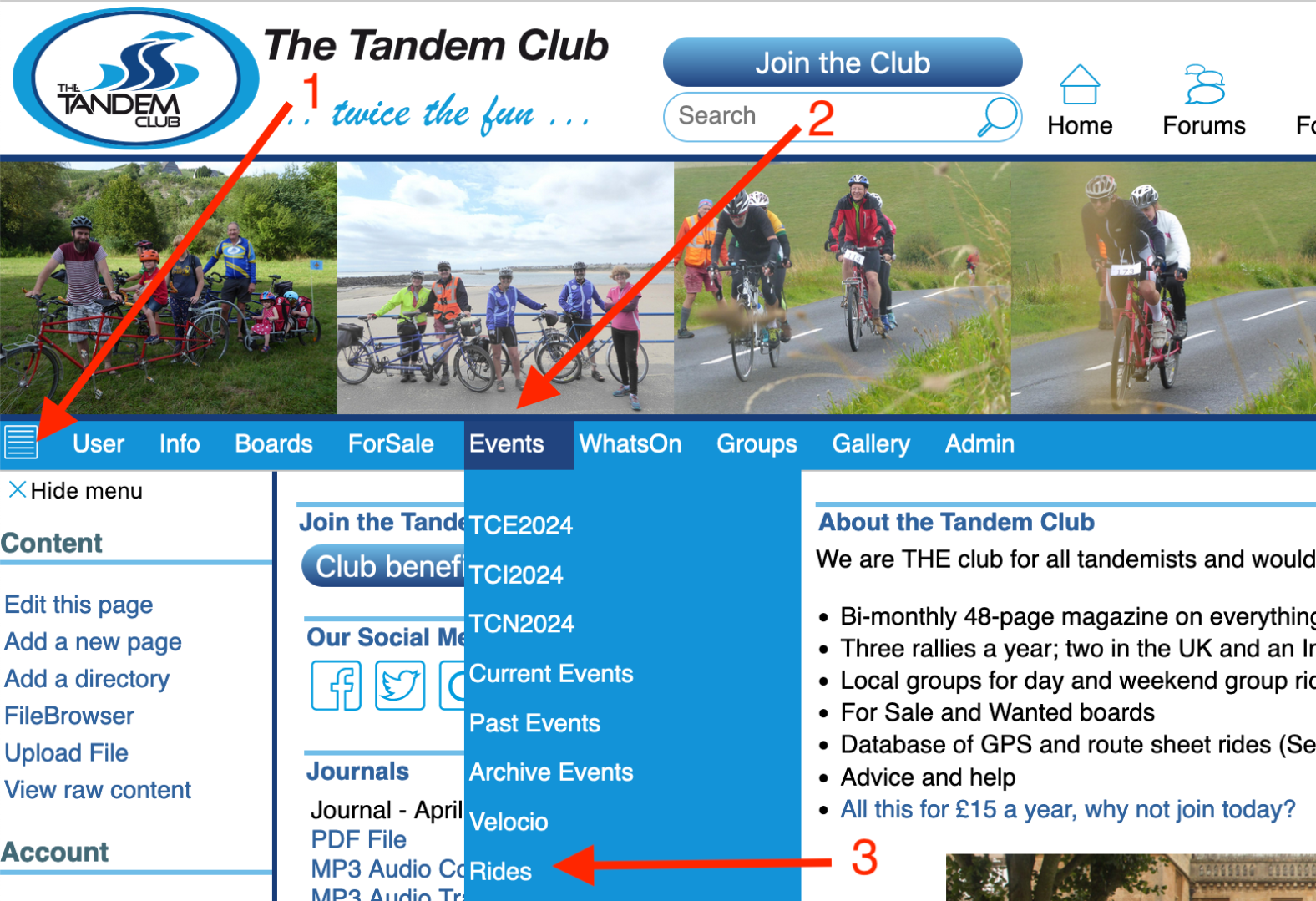
1 Click on the 5 bars and make sure the menu is open
2 Go to events on the toolbar
3 Click on Rides
Add a ride
To add a ride, click on one of two areas. (Note this is an admin screen shot, so the wording will be slightly different)
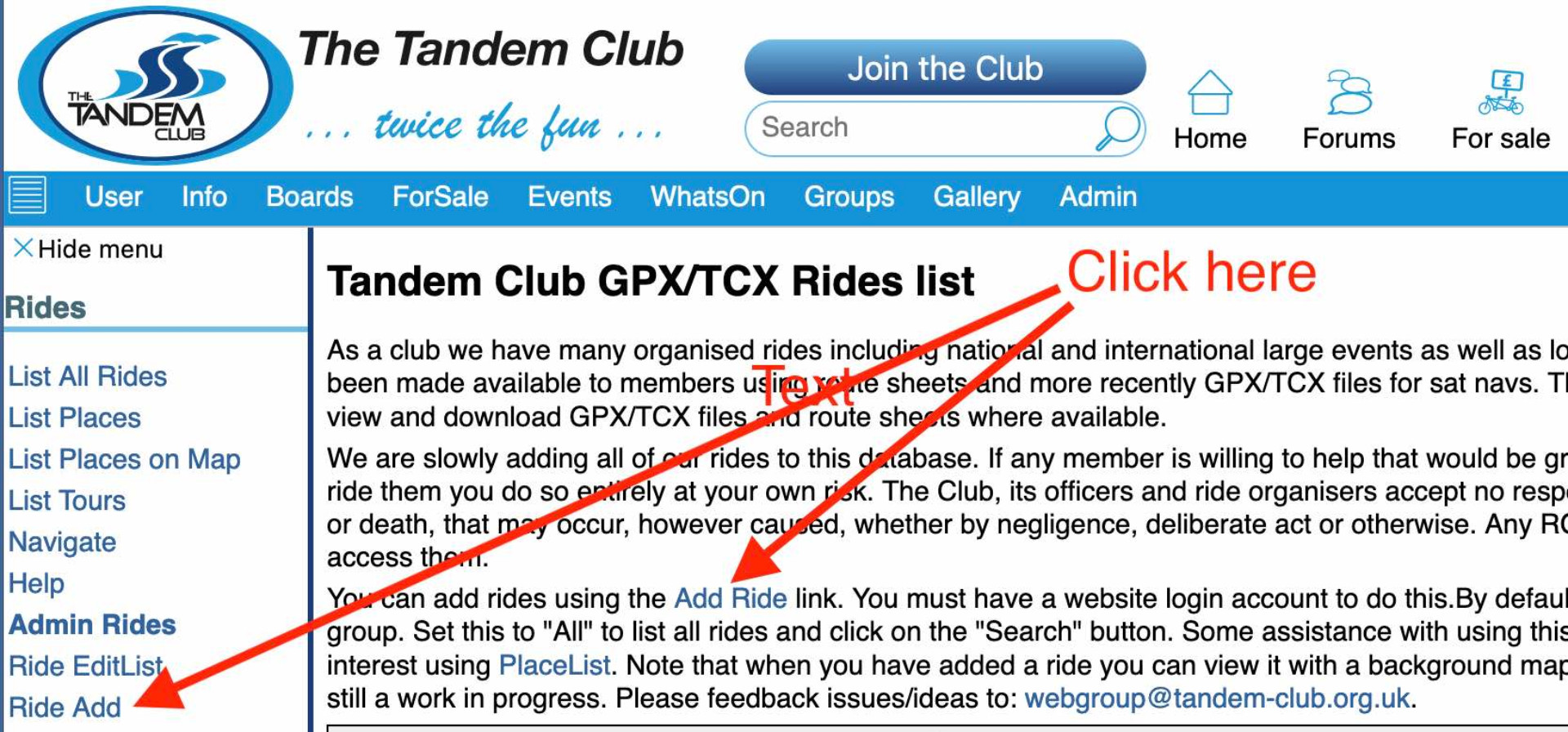
The homepage will appear
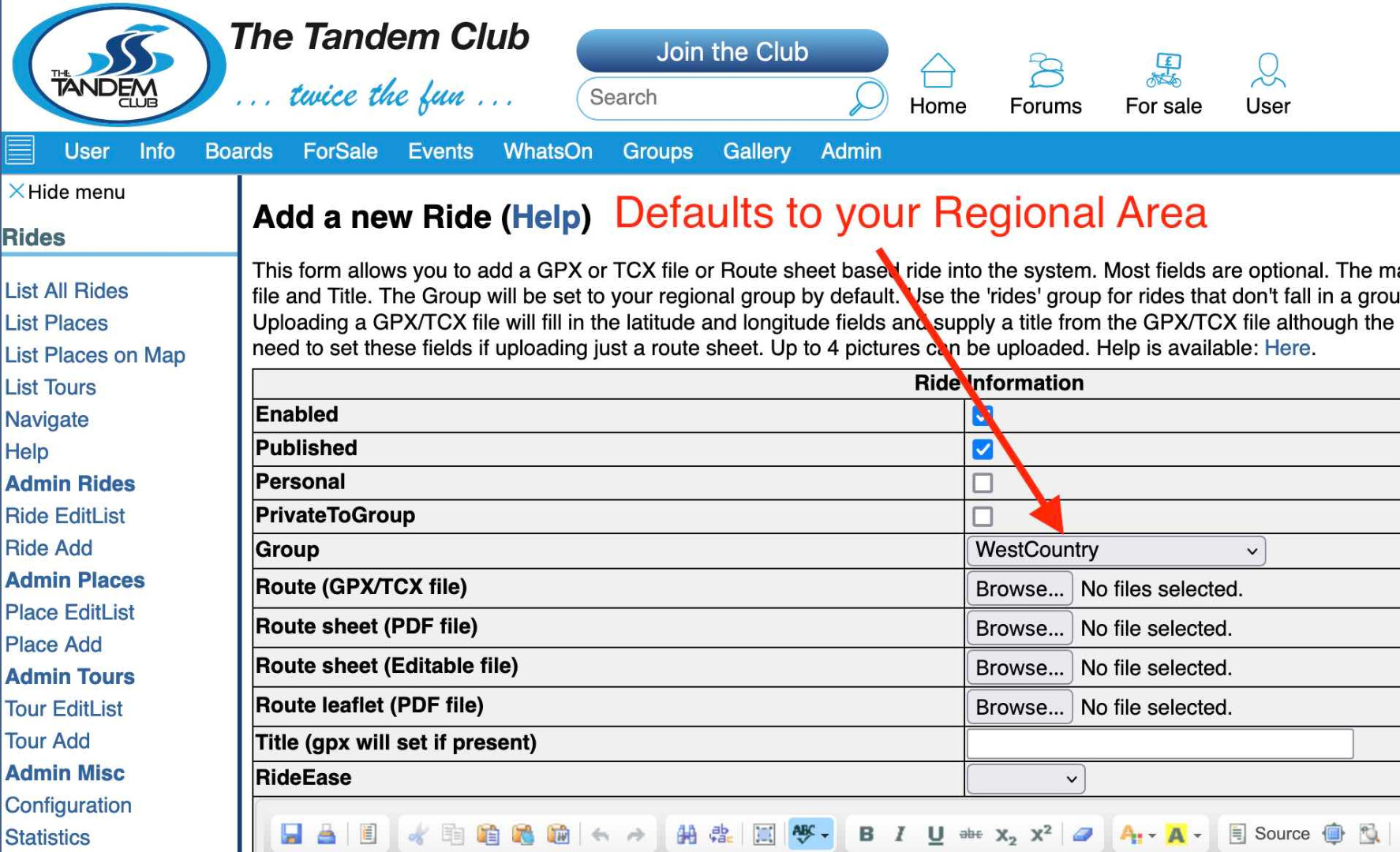
Fill in a minimal needed
The only thing you need to fill in is the Title (gpx will set if present)
If the group is ready (added by admin) you can use the dropdown as this will make finding your rides easier later
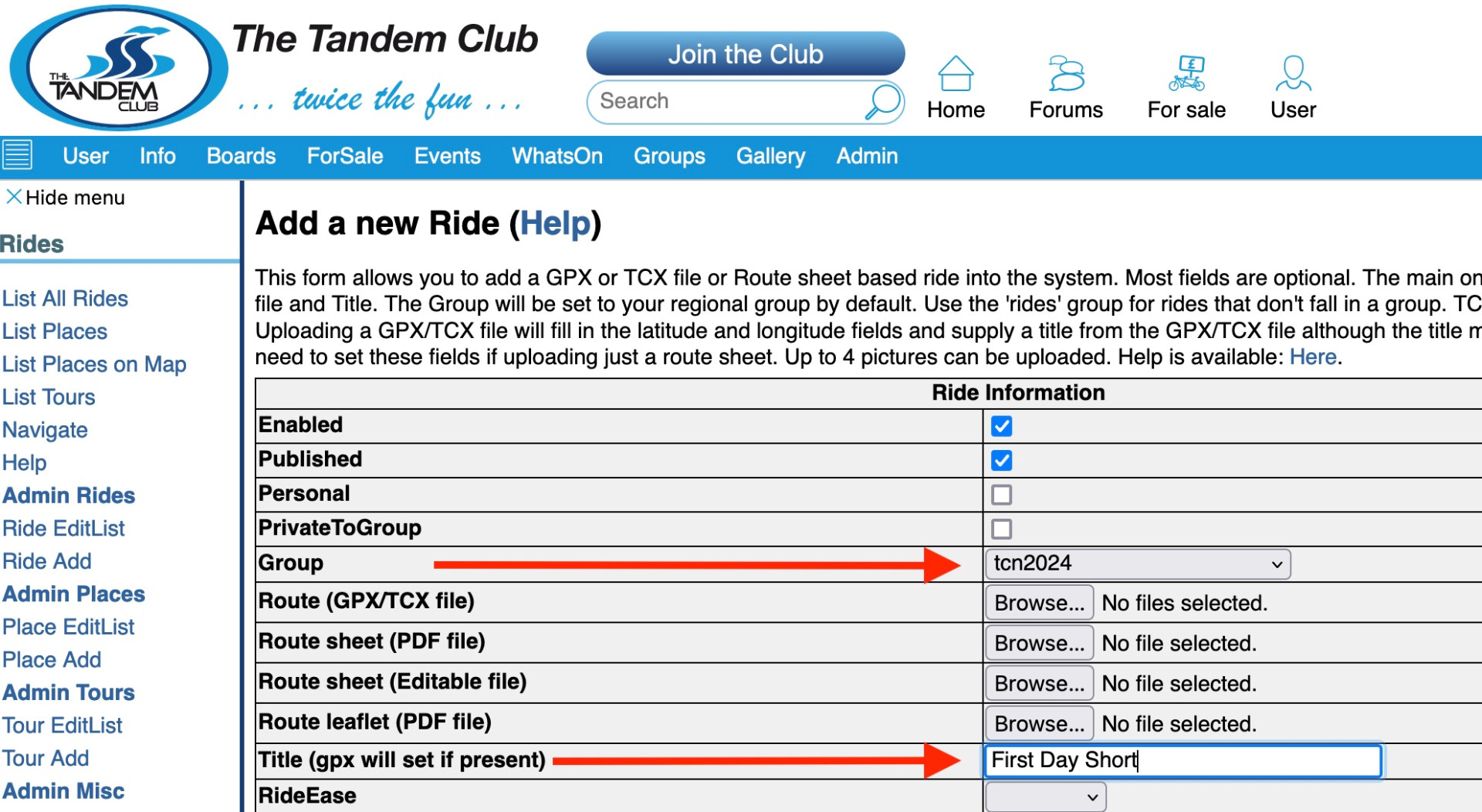
Scroll to the bottom and click Save
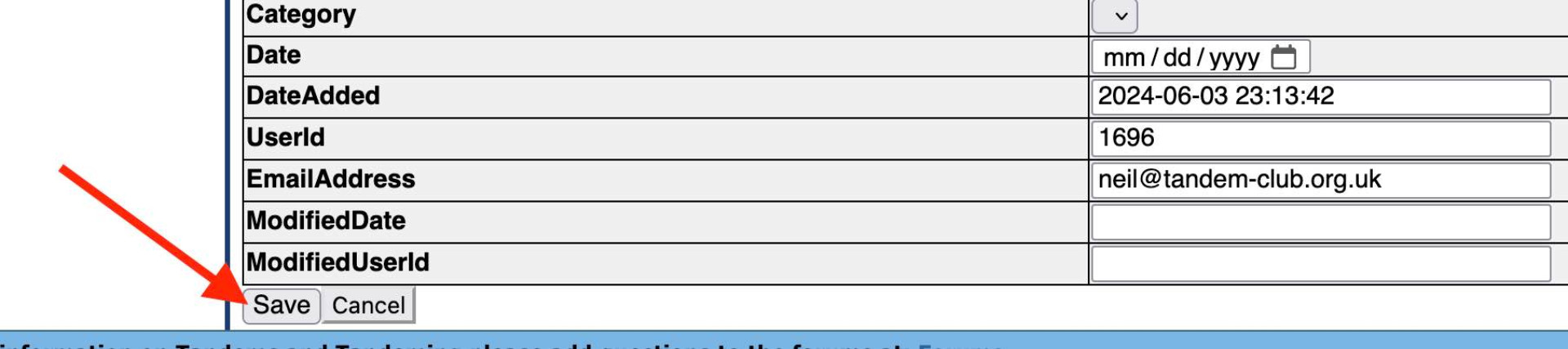
Click on View Ride
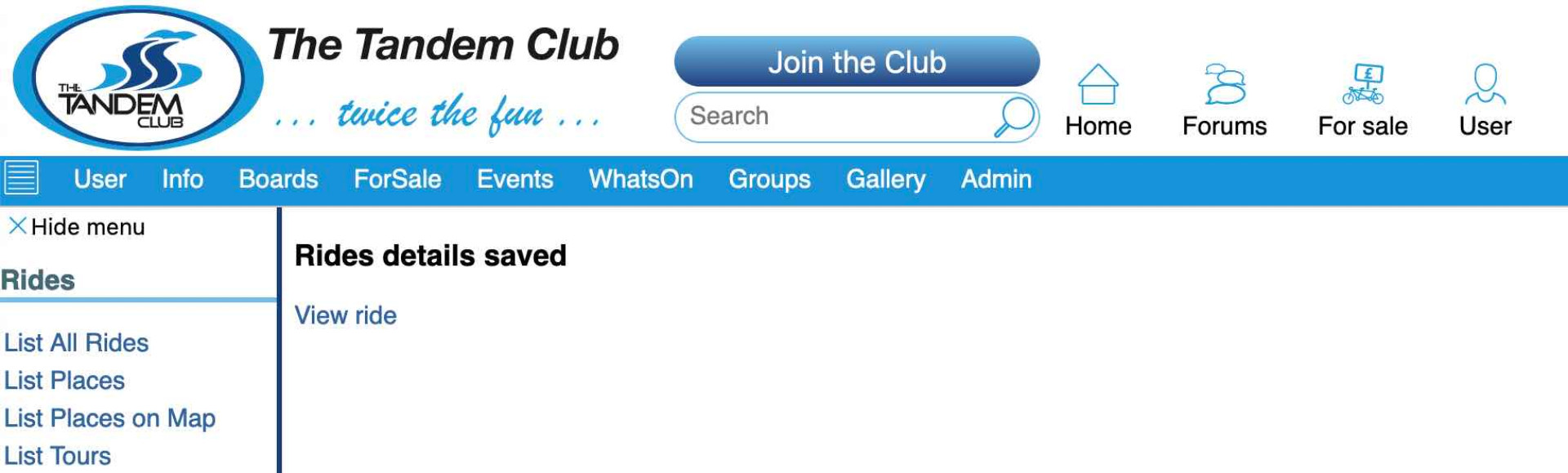
This will reveal the basic ride, ALL of this can be edited
Repeat this process for as many rides as you will require
Go back to the home page, click on Add Ride and add another
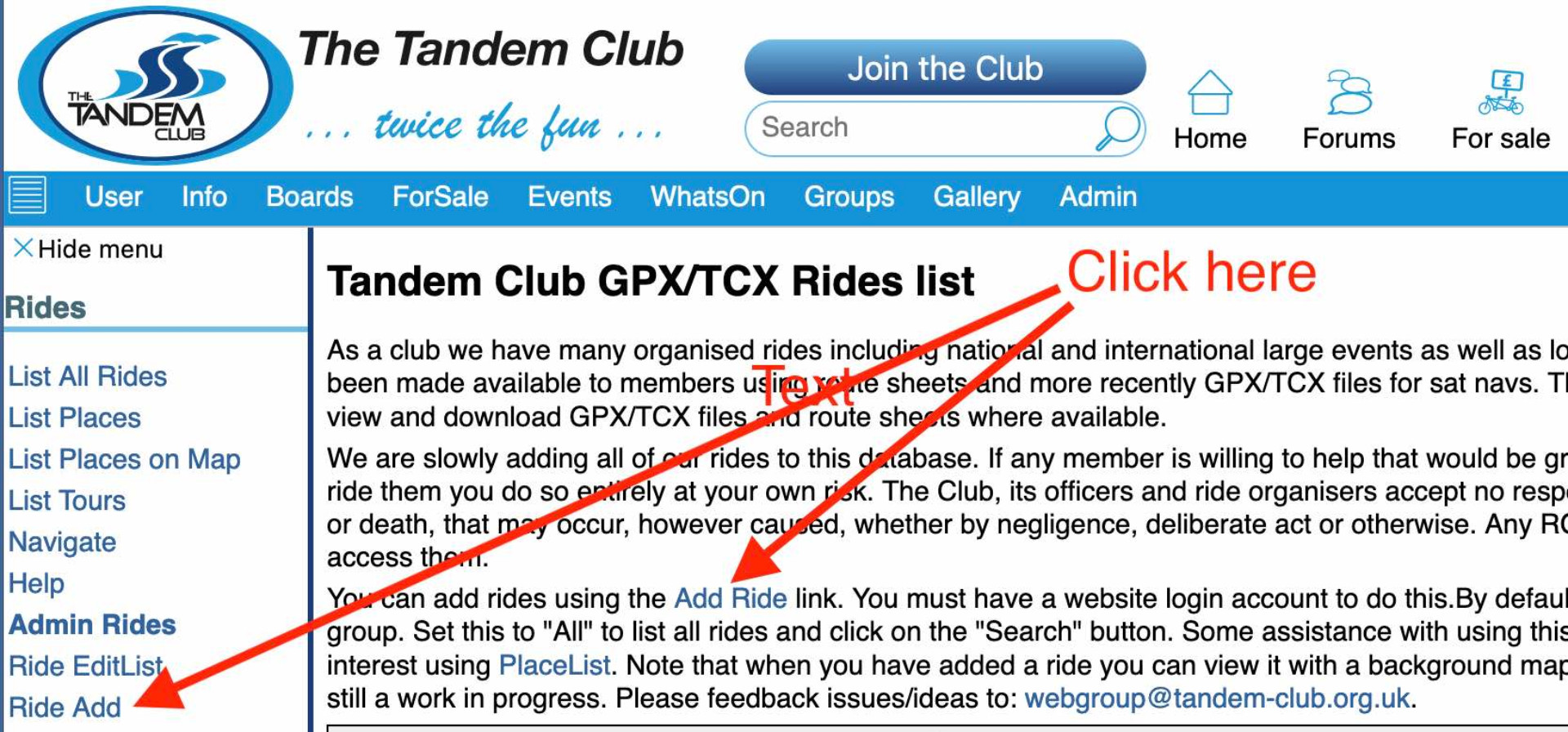
Just keep on going until you have added all the rides that you anticipate needing
For the National and International this will probably be 15, for Easter it will probably be 9
Use the following
First Day Short, First Day Medium, First Day Long, Second Day Short, Second Day Medium, Second Day Long etc etc.
Result
You will have 9-15 Rides all ready yo be filled in fully later
Each will follow each other with sequential numbers. There is a tiny chance that someone else adding another ride may take a number as you go through the process, so if you want to be more certain do this late at night
Checking
Return to the home page and click on List all Rides
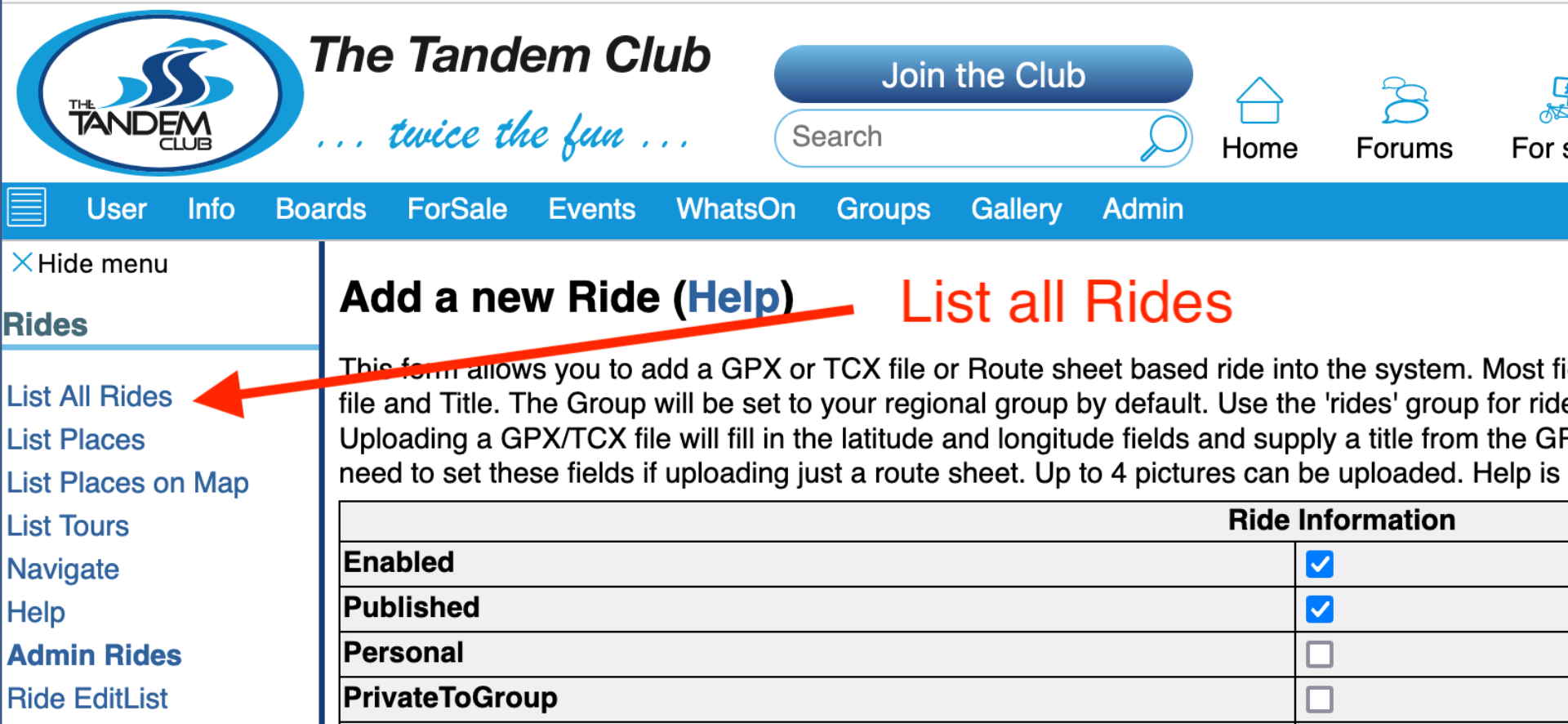
This will take you to the home page
Set the group that you have added all the rides into
If your event wasn't available, you could have chosen any other group, as this can be edited later
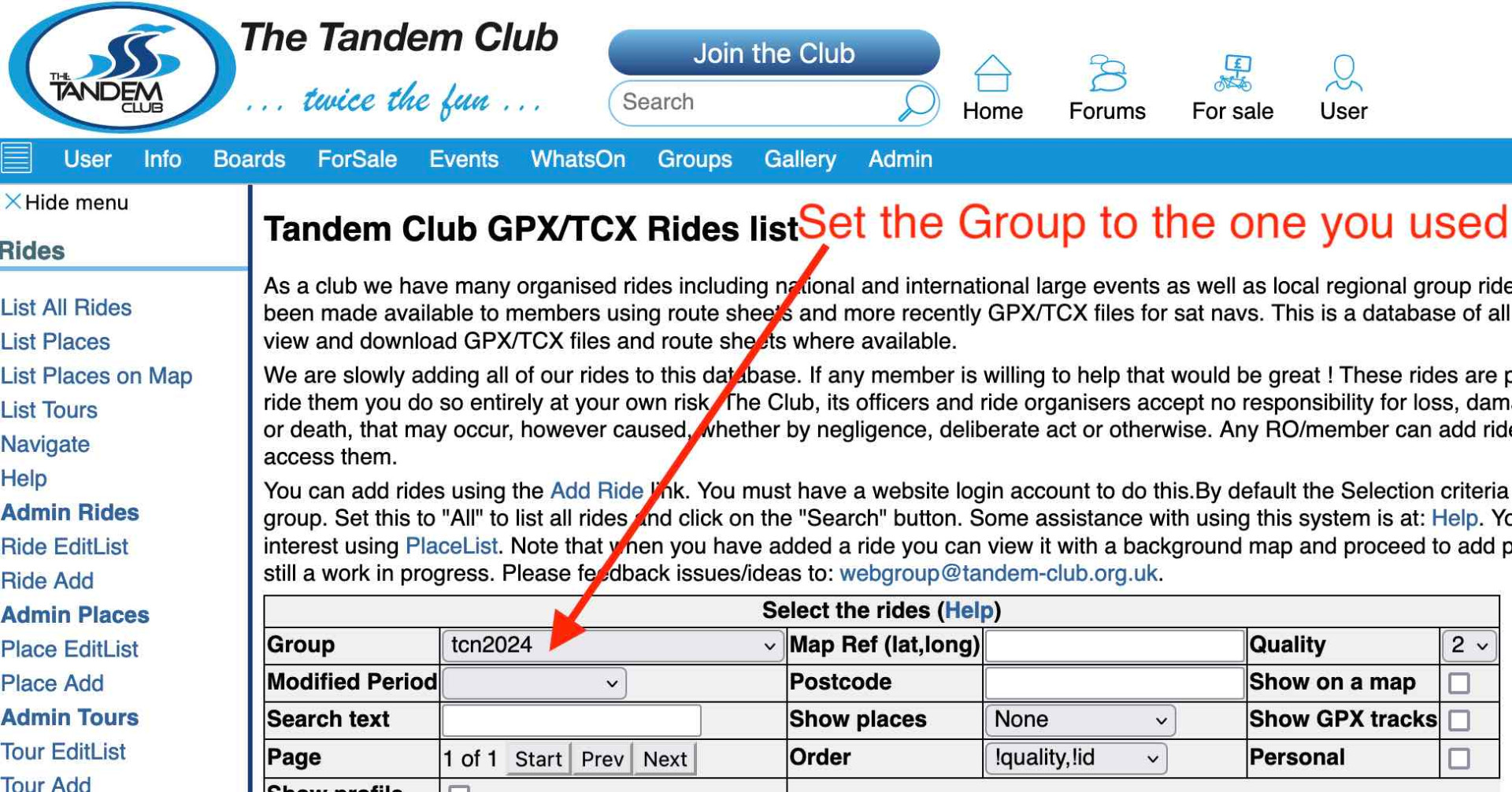
Once set Press Search (in green)
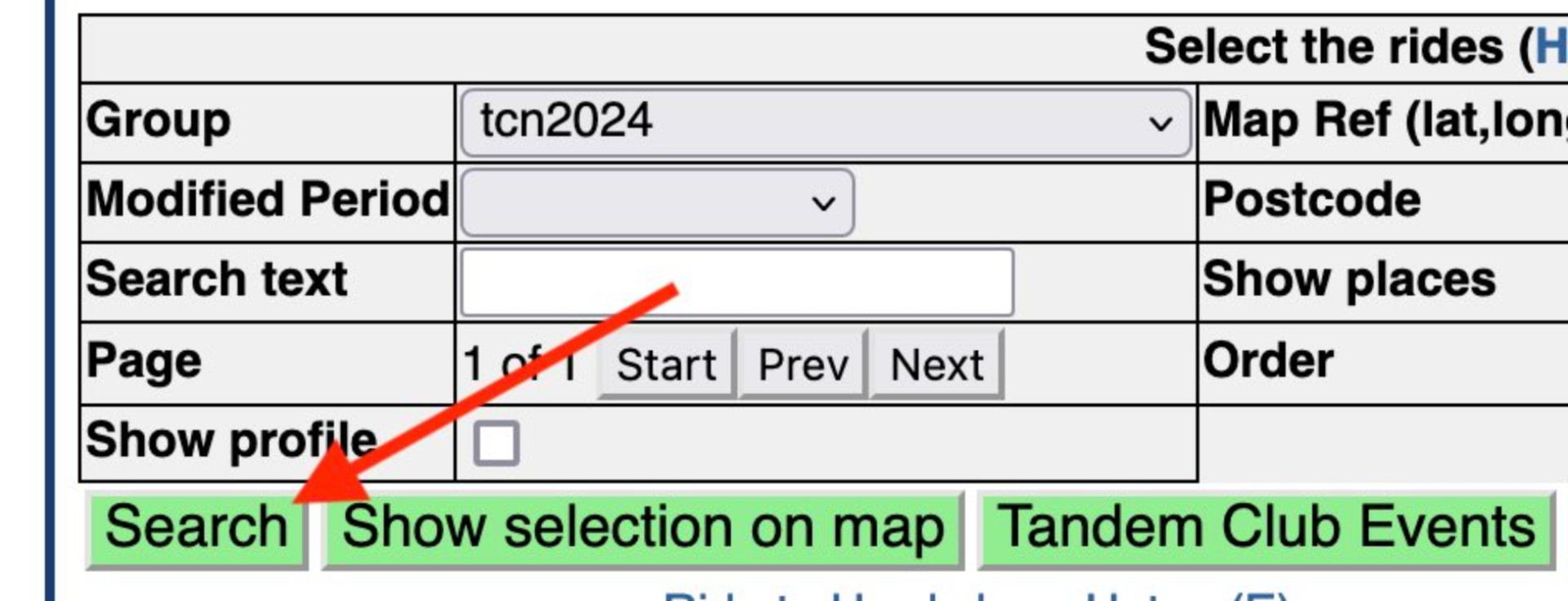
This will reveal all the rides you have added
You can now see the ID numbers (cannot be alltered) and the name which can
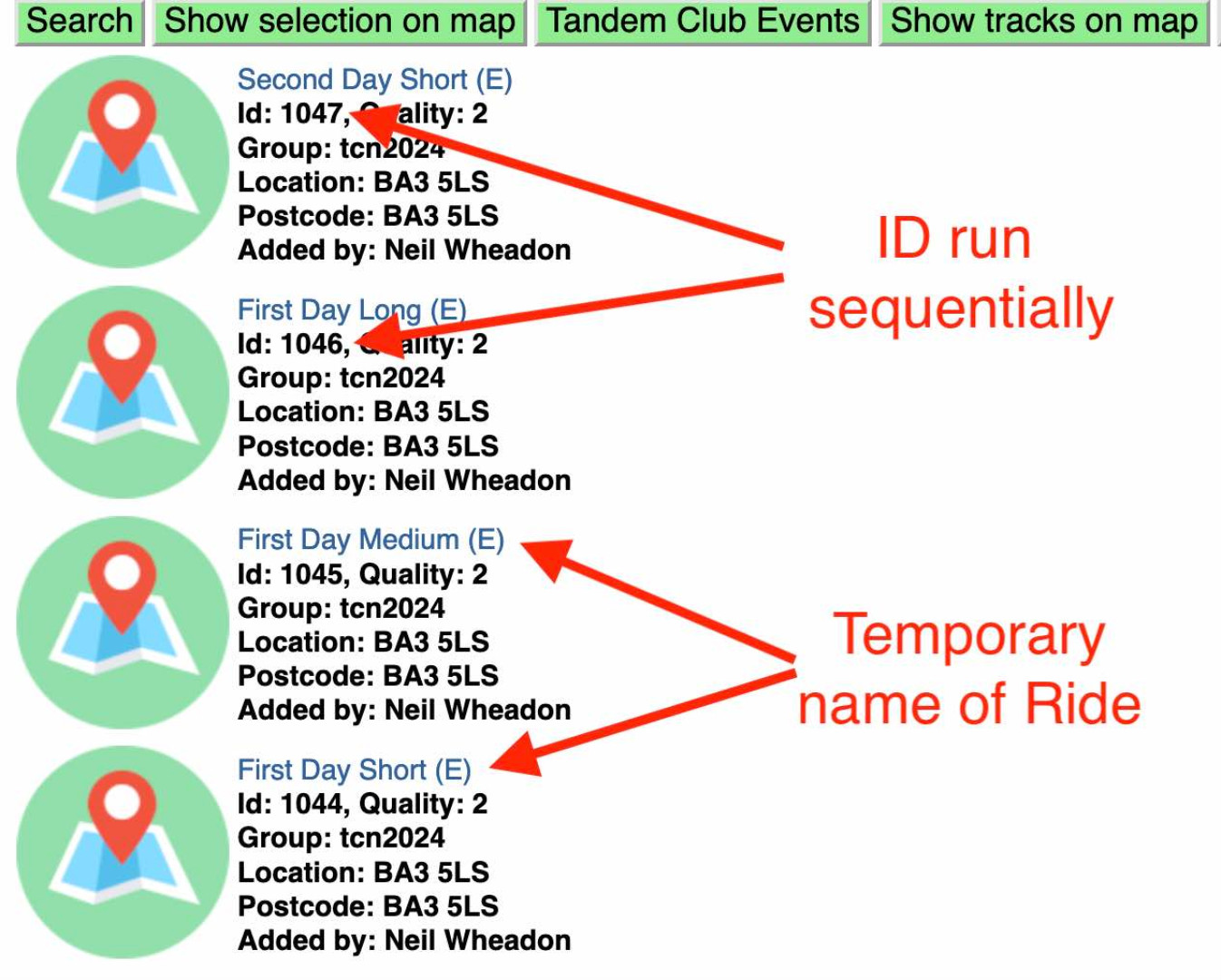
Further Check
If you click on the blue hyperlink to open the ride, have a look at the URL. The ID number is the last number, that is why you can't change this
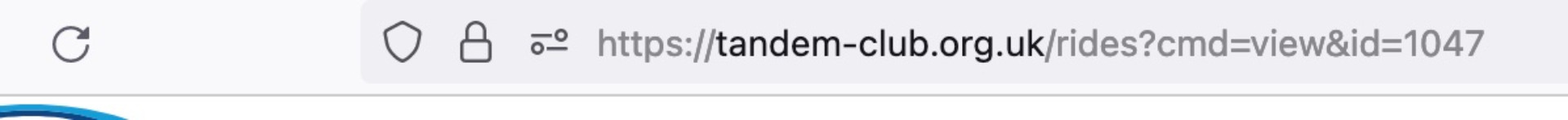
in this case ID 1047

